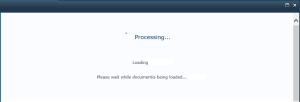To be honest, this is quite a hack, however it can still be used on SHP2010 and SHP2013.
The basic idea is to do the following :
- In page_load create an SPLongOperation
- Let the operation Begin
- Execute the Database call in the operation
- Do not provide an end on the operation, so it won’t redirect
- Add javascript to the bottom of the page
//This code goes into the code-behind of the application page
public string WindowTitle
{
get
{
return SPEncode.HtmlEncode(SPContext.Current.ListItem.Title);
}
}
protected void Page_Load(object sender, EventArgs e)
{
try
{
this.EnsureChildControls();
using (SPLongOperation lng = new SPLongOperation(this.Page))
{
//Custom Messages on the Spinning Wheel Screen
lng.LeadingHTML = "Loading items from DB...";
lng.TrailingHTML = "Please wait while items are loaded...";
//Start the long operation
lng.Begin();
LoadItems();
}
}
asp.net code add to bottom of the application page:
<script type="text/javascript">
var gearsItem = document.getElementById('GearPage');
if (gearsItem) {
gearsItem.style.display = 'none';
document.title = '<%=WindowTitle %>'; //set the title of the page to the title of the Current SPListItem
}
</script>
I’ve done this in a SharePoint modal window, the result is that the database resultset is shown in the same modal window without the need to redirect the user to a results page!